Cold emails are the new generation of cold phone calls, but far less intrusive. They are emails that are written and sent without prior permission from the recipient. Senders and sendees alike both prefer cold emails over cold calls.
It’s worth knowing how to write a cold email because emails remain the most prominent lead generation channel. Cold emails are a useful tool because they are affordable, effective, and scalable. The benefits of sending a cold email to a potential client are more pronounced for small businesses with smaller marketing budgets.
Cold Email vs. Spam
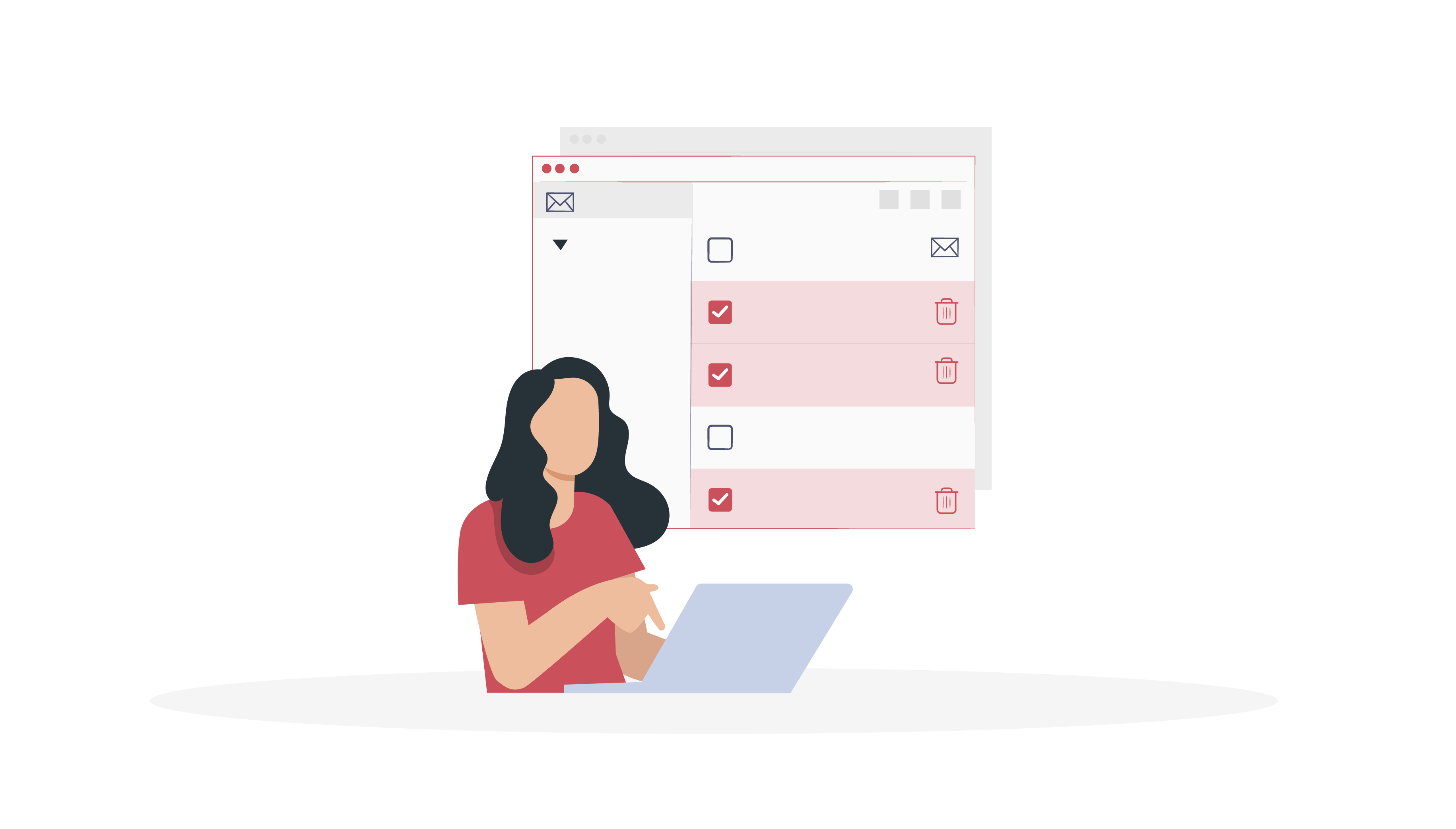 Please note that cold emails are not spam messages. When it comes to cold email vs. spam, a key difference is that spam is sent with no regard over whether or not the email is relevant to the recipient or if the address even exists. Don’t worry about are “cold emails legal?” either. Rest assured if done correctly, they are perfectly legal.
Please note that cold emails are not spam messages. When it comes to cold email vs. spam, a key difference is that spam is sent with no regard over whether or not the email is relevant to the recipient or if the address even exists. Don’t worry about are “cold emails legal?” either. Rest assured if done correctly, they are perfectly legal.
This legality is another difference between cold email vs. spam. Some countries are starting to place restrictions on spam emails, but cold emails are still a perfectly acceptable method of reaching out to leads. For more information on how to safely create cold emails, check out Propeller’s article.
Cold emails are different because they are sent to qualified prospects – they are sent to people who would likely be interested in receiving them. Senders also know that the email address exists before sending a cold email.
Here’s how businesses can send cold emails effectively on a budget.
Build an Email List
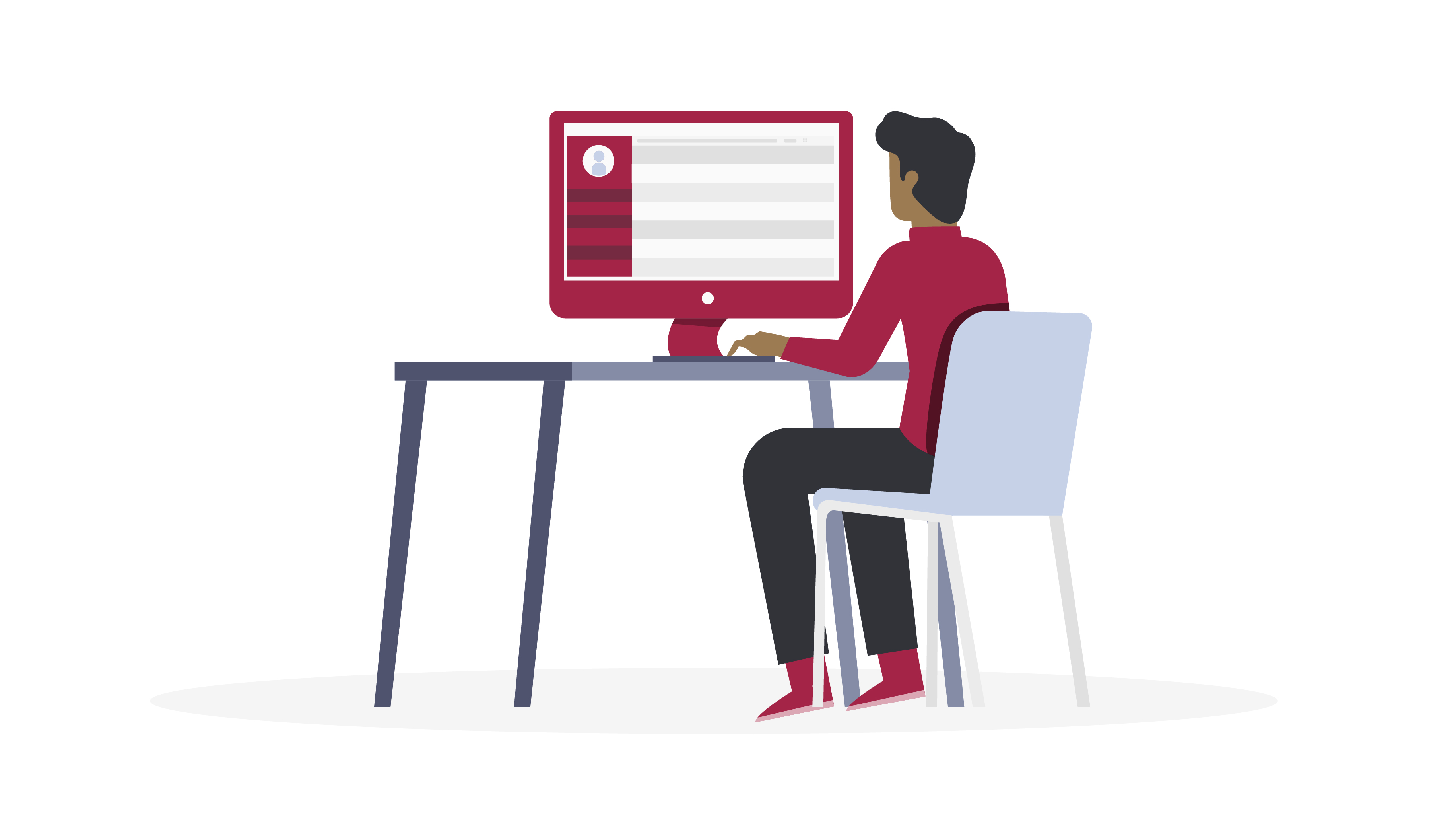 The first step is to build an email list. There’s no point in knowing how to write a cold email if you have no one to send it to. There are several methods to prospect and gather leads. You can use any of these methods or combine them to create a customized approach. Manual prospecting is where most companies start.
The first step is to build an email list. There’s no point in knowing how to write a cold email if you have no one to send it to. There are several methods to prospect and gather leads. You can use any of these methods or combine them to create a customized approach. Manual prospecting is where most companies start.
Manual prospecting an email list can take time, but it is free. This also helps find the highest quality leads. This is because no automated tools can replace human intuition for deciding who is and isn’t a fit for a list.
Google, Twitter, LinkedIn, and other social media platforms are great places to start manual prospecting. You can make it more effective by using your customer relationship management system as part of your efforts.
Learn How to Write a Cold Email
 Knowing how to write and send a cold email to a potential client is harder than it looks. You want to make your email unique and stand out to readers. It should be clear that you haven’t just copied and pasted someone else’s email. Doing this is the fastest way to have your emails ignored or marked as spam.
Knowing how to write and send a cold email to a potential client is harder than it looks. You want to make your email unique and stand out to readers. It should be clear that you haven’t just copied and pasted someone else’s email. Doing this is the fastest way to have your emails ignored or marked as spam.
Knowing how to write a cold email is a skill. That means you can learn how to do it, even if you don’t have a natural talent for it. For a start, we highly recommend that you avoid using images in your cold email. One or two is fine, but leave it at that.
You also need to craft the perfect cold email subject line. The subject line should be based on your goals for the email, the recipient, and the content of the email itself. The ideal subject line is concise, invites curiosity, and is honest – don’t mislead people and trick them into reading the email.
Much like the subject line, the email body should convey the purpose of the email. It’s easier to capture and keep the attention of more qualified leads. This means that sending emails to better prospects gives you the chance to write a little more without turning them off.
With that said, your emails should still be as short and sweet as possible. Use a short paragraph of a handful of sentences to explain the purpose of the email, tell the prospect what is in it for them, and avoid using first-person pronouns.
Finally, the email should end with a strong Call-To-Action that details what you want the recipient to do. The goal here is to avoid being pushy and presumptuous. Don’t ask too much of the reader. Stick to the essential things and keep it simple.
Have a Great Email Signature
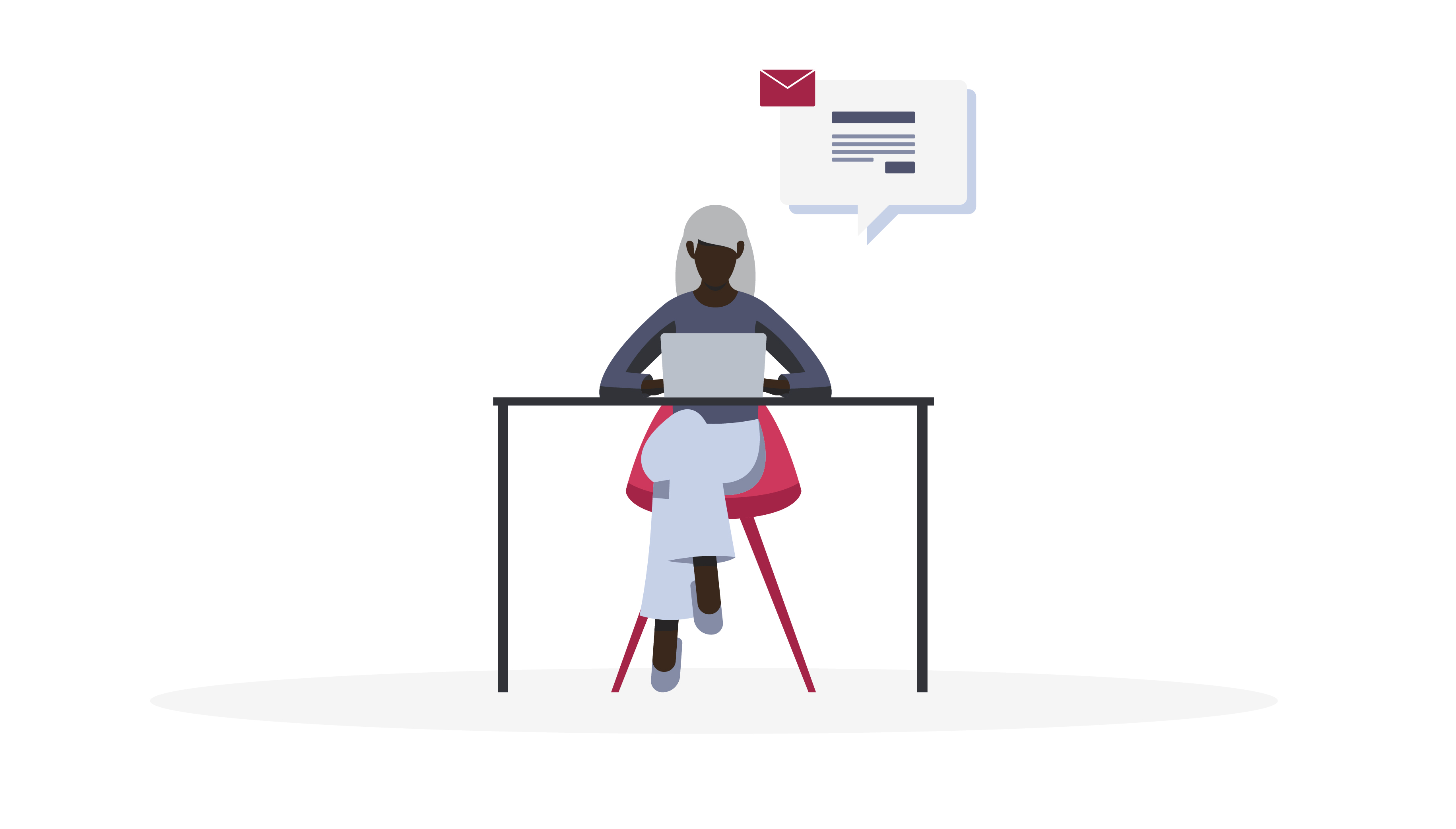 A good email signature is part of the best cold email approach. The email signature is especially relevant for cold emails because they give you a way to tell the recipient more without bloating the email. A dynamic email signature can contain links to your blog, website, social media, and even online videos.
A good email signature is part of the best cold email approach. The email signature is especially relevant for cold emails because they give you a way to tell the recipient more without bloating the email. A dynamic email signature can contain links to your blog, website, social media, and even online videos.
Make sure to use an email signature management tool as part of your best cold email strategy. This ensures that everyone is sending the same message. You can also try out our free email signature tool.
Scale Your Strategy
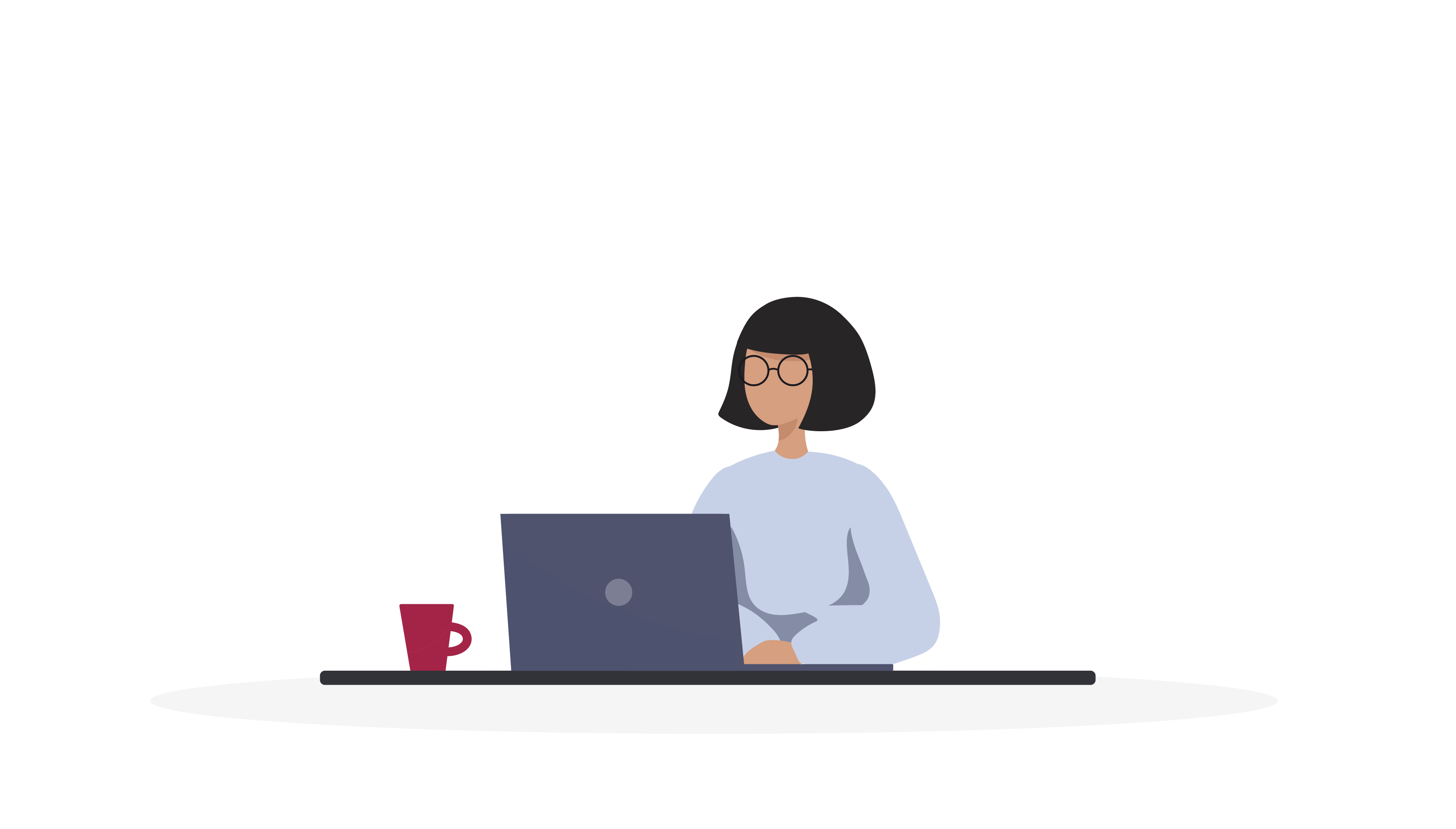 You should take some time to scale your cold email strategy. Scaling the strategy lets you save time and money by not emailing people who wouldn’t be interested. Some people use Mailchimp for cold emails, but that’s not the approach we take – or advocate. Using an email service like Mailchimp costs time and money. There is a free version of Mailchimp, but it only lets you send 2,000 emails per day.
You should take some time to scale your cold email strategy. Scaling the strategy lets you save time and money by not emailing people who wouldn’t be interested. Some people use Mailchimp for cold emails, but that’s not the approach we take – or advocate. Using an email service like Mailchimp costs time and money. There is a free version of Mailchimp, but it only lets you send 2,000 emails per day.
Mailchimp is an excellent option for businesses sending newsletters and regular emails, but it’s not practical for cold emailing. Let’s say you had 5,000 prospects. Mailchimp would only let you send emails to the first 2,000 prospects unless you had a paid plan.
Sending the Email
 Our approach is to use Google Sheets and Gmail. We recommend you upgrade to Google Workplace so you can send more emails per day. With that said, you should be careful to avoid sending too much. It’s best to avoid the risk of being marked as spam.
Our approach is to use Google Sheets and Gmail. We recommend you upgrade to Google Workplace so you can send more emails per day. With that said, you should be careful to avoid sending too much. It’s best to avoid the risk of being marked as spam.
Google Sheets lets you create a spreadsheet for mail merge with Gmail using the Google Apps Script. Find the sample sheet to help you set up your document through the Google Workspace Developer. Once you make a copy of this sheet, you fill out all the information for the emails into the spreadsheet. Next, write an email in Gmail, then use the script markers like {{First name}} to assign the information accordingly. After that, use the menu item Mail Merge > Send Emails. Follow the prompts and you’re good to go!
Sending out emails this way is not as complicated as it sounds. Just follow the steps listed on the Google Workspace Developer site and use this article as a reference. It’s also a good idea to send a test email to yourself and coworkers before sending it out into the world.
Follow Up With Prospects
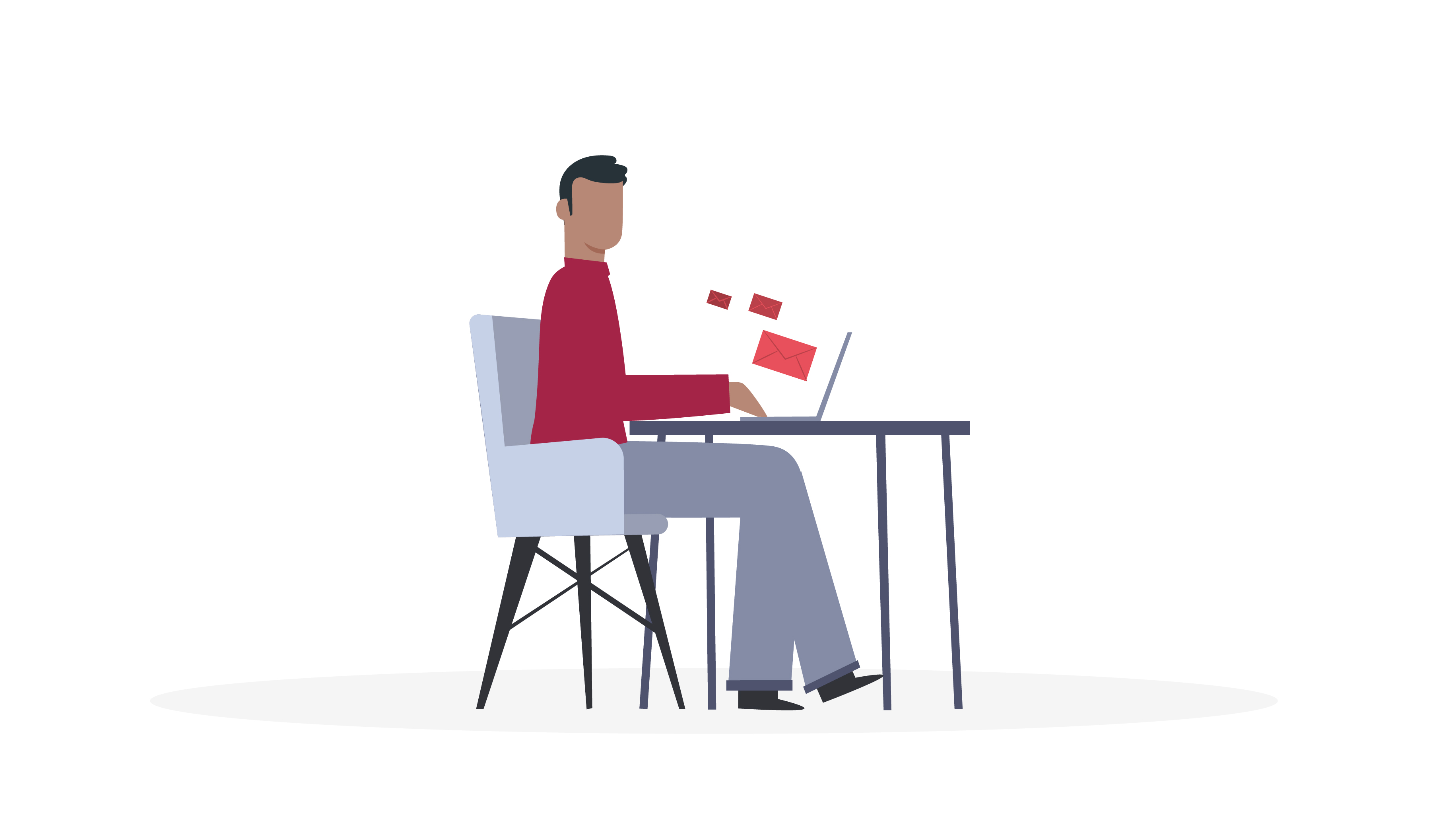 You shouldn’t assume that a prospect isn’t interested because they don’t respond to the first email. Don’t give up on them just yet. It’s normal not to get a response to the first email. The more emails a person receives, the more likely they are to respond positively. At least, as long as you do it properly.
You shouldn’t assume that a prospect isn’t interested because they don’t respond to the first email. Don’t give up on them just yet. It’s normal not to get a response to the first email. The more emails a person receives, the more likely they are to respond positively. At least, as long as you do it properly.
As mentioned before, you should make sure your emails stand out. You should also avoid spamming. Leave some time between your emails. Take longer between emails for each new one you send. It’s okay to wait a few days between the second and third emails, but you should probably wait a few weeks between sending the fifth and sixth emails.
Set Up Your Cold Email Strategy Today
Now that you know more about cold emailing, you’re ready to get started. This process is approachable and allows small businesses to send out cold emails themselves while on a budget. Don’t be intimated to try something new, as it can increase the leads your business brings in.
Of course, we are always happy to help. Get in touch with our experts if you need help getting things set up. We can design and write the emails for your strategy, use Salesforce or Mailchimp to create a scalable solution, and work with you to make the ultimate cold email approach for your business. Contact us today to learn more or get started.

