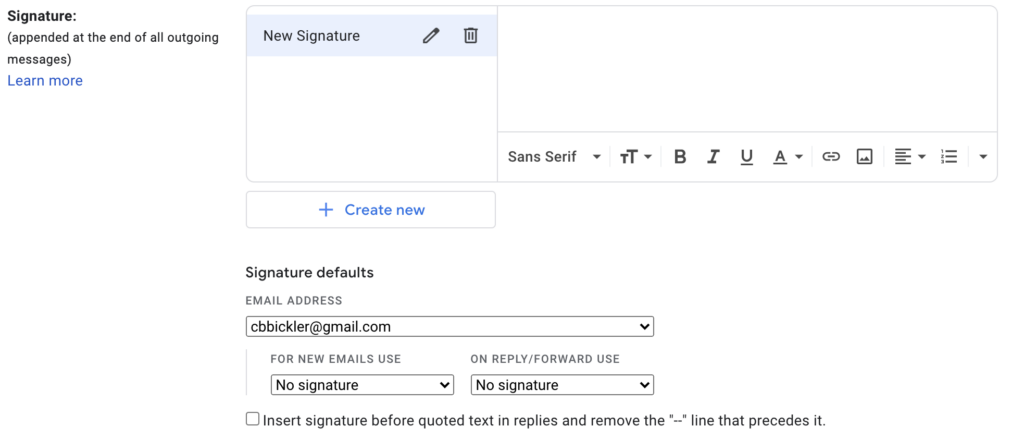How do I add my new email signature to Gmail?
-
- First, open your HTML signature in your web browser (Safari, Google Chrome, etc.)
- Highlight your full signature and copy it. You will paste this later.
- Log in to your Gmail account, then click the cog icon in the top right corner.
- Select Settings from the drop down menu.
- Scroll down until you reach the email signature editor, then paste your new email signature there.
- Scroll to the bottom of the page and click “save changes”.